Recently I’ve been working with a solution, that has 85 projects and some of them are really big. Analyzing this amount of data for Visual Studio 2019 and JetBrains Resharper causes difficulties and leads to visible slowdowns. In this huge solution, there are multiple services and websites, but usually, I work with only one at a time. Here’s what I did.
Visual Studio 2019 introduced solution filtering, so now when you open a solution from a directory, you can choose:
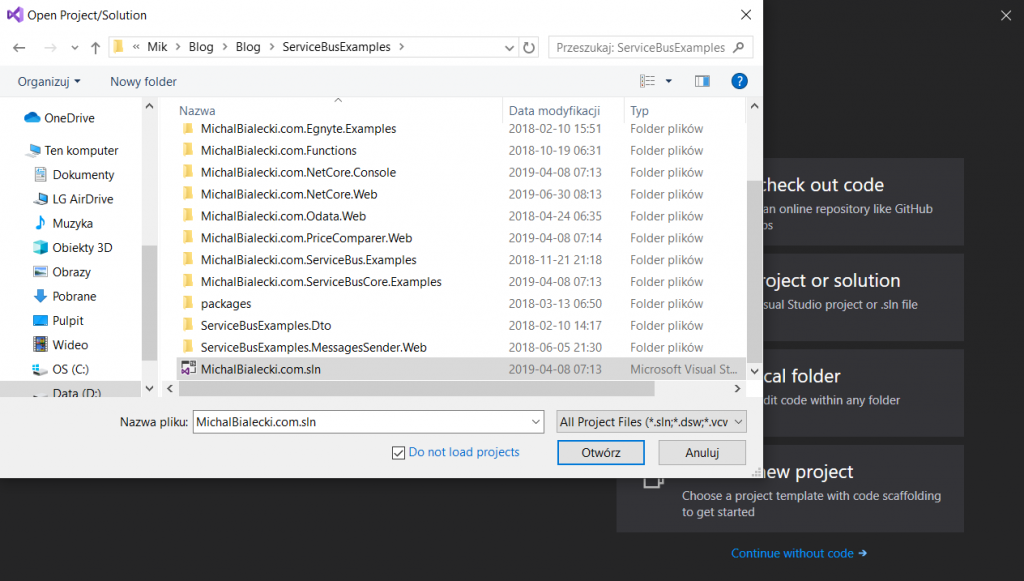
Do not load projects
Now you can load only the project you need.
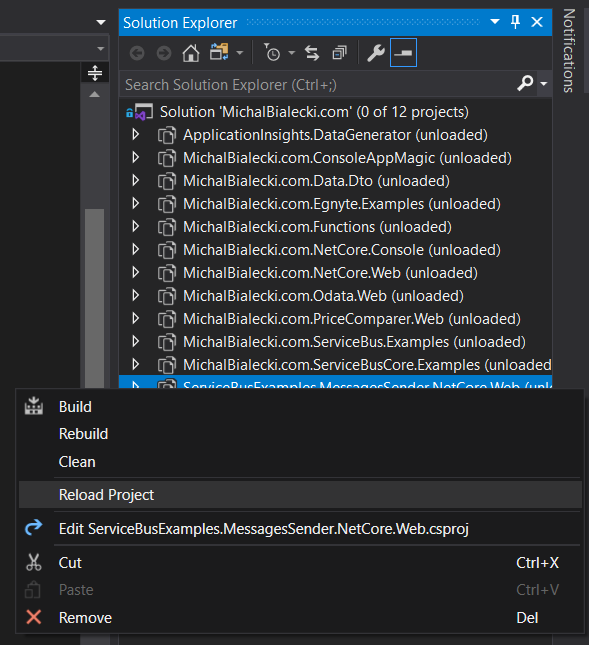
Then you can go and load all project dependencies.
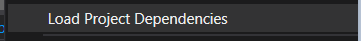
What you end up with is a subset of projects that you need for the main project you are really working on.
Will that stay?
Yes and no 🙂 You can notice that filtering out projects will be saved after you open your solution next time in a normal way. However, that does not cause and change in the repository, so the change will not be visible across the team. That might be a good thing – your settings will not affect the work of others. But what if I’d like to share that setting?
You can go ahead and right-click on the solution and choose Save As Solution Filter.
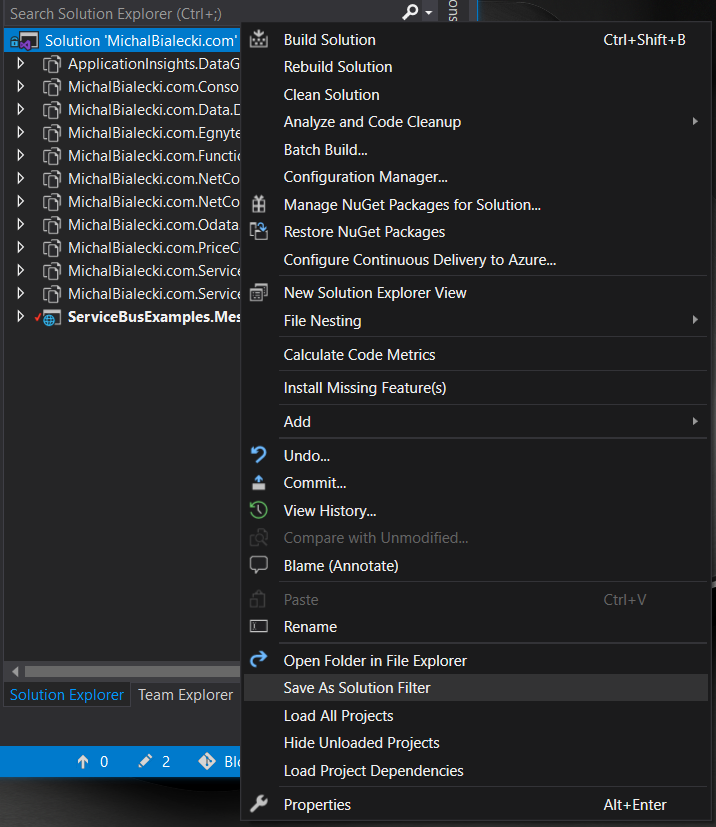
You will end up with .slnf file, that you can open as any other solution file.
In my solution with 85 projects(not the one on the screenshots), I can feel the difference right away. I strongly recommend you try this if you have a similar situation. Cheers!
